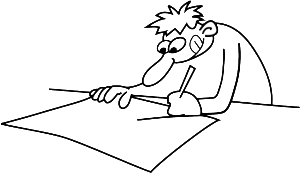 This is an ongoing series about BigAl’s first experience writing a book. Join him as he flies by the seat of his pants and figures things out as he goes. For a more complete explanation about the book and this series of posts, you can read the series introduction here.
This is an ongoing series about BigAl’s first experience writing a book. Join him as he flies by the seat of his pants and figures things out as he goes. For a more complete explanation about the book and this series of posts, you can read the series introduction here.
Status Update
The last status I gave was mid-October in part 4 of this series. It must be time for an update. Continue reading “You’re Going to Write What? – Part 7”

 I use the Find and Replace tool in MSWorks a great deal while I’m editing. It works if you discover a consistent spelling mistake. It’s great for fixing names, especially when writing Fantasy, where I can never remember the spelling of my own characters’ names. But it’s good for other things as well, and when you get into formatting for publication, it takes on a whole new meaning.
I use the Find and Replace tool in MSWorks a great deal while I’m editing. It works if you discover a consistent spelling mistake. It’s great for fixing names, especially when writing Fantasy, where I can never remember the spelling of my own characters’ names. But it’s good for other things as well, and when you get into formatting for publication, it takes on a whole new meaning.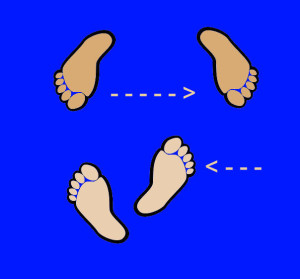 I’m working on the last chapter or two of my current WIP (I sometimes wait until the book is done to break it up into chapters). The ending is, of course, the culmination of everything that has gone before; it’s the climax, the resolution, the payoff. And if I’ve done my job well enough, it’s delicious.
I’m working on the last chapter or two of my current WIP (I sometimes wait until the book is done to break it up into chapters). The ending is, of course, the culmination of everything that has gone before; it’s the climax, the resolution, the payoff. And if I’ve done my job well enough, it’s delicious. One of the self-editing tips you hear all the time is to read your work aloud. It can be a big help for catching errors in your work. But what if you don’t have a place to read aloud to yourself? What if your cranky roommate would object?
One of the self-editing tips you hear all the time is to read your work aloud. It can be a big help for catching errors in your work. But what if you don’t have a place to read aloud to yourself? What if your cranky roommate would object?