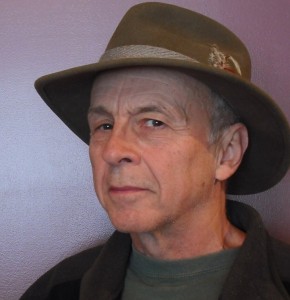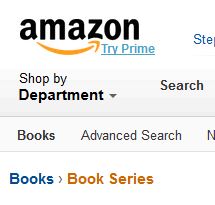
Last year, Smashwords introduced a neat tool called Series Manager which allows authors to link books in the same series together for better discoverability. Well guess what? Amazon has now done the same thing. Supposedly. But not quite. Frankly – not at all.
To be perfectly honest, Smashwords outguns Amazon with this feature – by a longshot. I’ll explain why in a minute. Let’s get down to the nitty gritty first.
Unfortunately, there is a catch, the same as with Smashwords. If you have books that are in a series which are both self-published and published through a press (which uses a different KDP account), you cannot link those together yourself. You can only link the books under your control through your KDP account. To do that, go to your KDP Bookshelf (dashboard) Continue reading “Amazon’s New Series Pages”

 Guest Post
Guest Post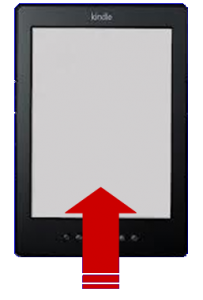 So you’ve finished your magnum opus and want to try your hand at uploading to KDP (the Kindle Direct Publishing platform). Congratulations! Except, the upload instructions you’ve managed to find are for text only and your manuscript has both text and images. Or, you’ve found the ‘Zon’s instructions, but try as you might, the images aren’t showing up in the preview.
So you’ve finished your magnum opus and want to try your hand at uploading to KDP (the Kindle Direct Publishing platform). Congratulations! Except, the upload instructions you’ve managed to find are for text only and your manuscript has both text and images. Or, you’ve found the ‘Zon’s instructions, but try as you might, the images aren’t showing up in the preview.