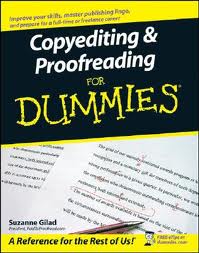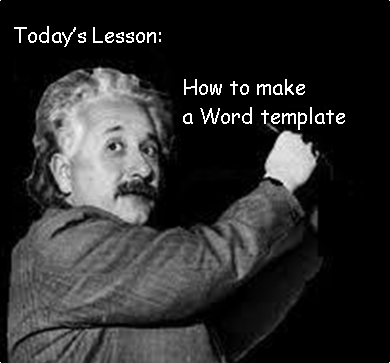 Last week, I showed you how to make Styles work for you in Microsoft Word. But wouldn’t it be fabulous if you could just open a new document and have your styles already set up for you?
Last week, I showed you how to make Styles work for you in Microsoft Word. But wouldn’t it be fabulous if you could just open a new document and have your styles already set up for you?
Sure, you can open an old document with the formatting you want to use, delete the original content, and add your new stuff – but then you need to remember to hit “save as” instead of “save” or you’ll lose your original work. (Not that I’ve ever done that.) It would be safer to start with a properly-formatted blank document, wouldn’t it?Of course, it would. Continue reading “How to Make a Word Template”

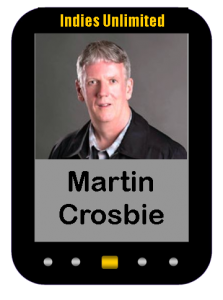 This time last year I was flailing around, trying everything I could think of to find readers for my newly self-published novel. I did the usual Facebook events and .99 cent sales and joined every online group I could find. I was active in Amazon Author Discussion boards, Kindleboards, Yahoo groups, and anywhere else I thought readers might be. The reviews I was receiving on the book were really positive but I couldn’t reach that next level in terms of finding more readers. My background is sales and marketing and I know my way around the internet, but even with all my efforts I couldn’t hit the big numbers that other Indie authors were achieving. In the first six weeks I sold about two hundred books but I knew many of those were friends and family, and other authors who were kind enough to buy it and support me. I was happy to get my work out there but I wanted to find random readers who didn’t know me, and when I checked the Kindleboard monthly listings and saw there were Indie authors selling thousands of ebooks a month I knew that either I had a book that wasn’t going to sell or I was doing something wrong. So, I contacted Robert Bidinotto, and that’s when I learned about “paying it forward”.
This time last year I was flailing around, trying everything I could think of to find readers for my newly self-published novel. I did the usual Facebook events and .99 cent sales and joined every online group I could find. I was active in Amazon Author Discussion boards, Kindleboards, Yahoo groups, and anywhere else I thought readers might be. The reviews I was receiving on the book were really positive but I couldn’t reach that next level in terms of finding more readers. My background is sales and marketing and I know my way around the internet, but even with all my efforts I couldn’t hit the big numbers that other Indie authors were achieving. In the first six weeks I sold about two hundred books but I knew many of those were friends and family, and other authors who were kind enough to buy it and support me. I was happy to get my work out there but I wanted to find random readers who didn’t know me, and when I checked the Kindleboard monthly listings and saw there were Indie authors selling thousands of ebooks a month I knew that either I had a book that wasn’t going to sell or I was doing something wrong. So, I contacted Robert Bidinotto, and that’s when I learned about “paying it forward”. 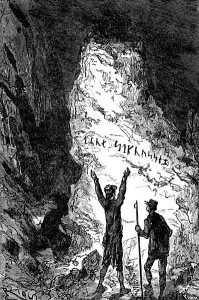 Last weekend, I formatted my new novel for CreateSpace in MS Word, and survived mostly unscathed. This is my story.
Last weekend, I formatted my new novel for CreateSpace in MS Word, and survived mostly unscathed. This is my story.