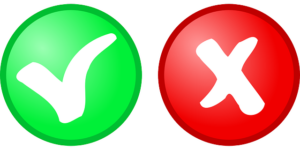 I don’t know about you, but I hate it when Microsoft issues a new upgrade to its Office programs, especially Word. I like Word; I use it every day and I know where everything is and what it does. But nooooo, MS has to issue new upgrades so it’s NEW and IMPROVED. It’s like car companies that put out a new version of a car and they just have to put the gas tank on the left side instead of the right side, just so you know you’ve got the latest thing. Blurgh.
I don’t know about you, but I hate it when Microsoft issues a new upgrade to its Office programs, especially Word. I like Word; I use it every day and I know where everything is and what it does. But nooooo, MS has to issue new upgrades so it’s NEW and IMPROVED. It’s like car companies that put out a new version of a car and they just have to put the gas tank on the left side instead of the right side, just so you know you’ve got the latest thing. Blurgh.
But I digress.
Because MS releases periodic upgrades to Word, we often need to update our tutorials, as well. Way back in 2013, Laurie Boris wrote an excellent one on how to use Word’s track changes using Word for a Mac. This tutorial will concentrate on Word for PC. Many things will be similar, but not all. Continue reading “Track Changes in MS Word”

 Recently I tried to edit something I had written, only to find that Pro Writing Aid wasn’t working. I could load the document, but it wouldn’t perform the “Analyze” function. This has happened for short periods before, and I assumed it was a marketing trick – a nudge to get going and buy the real version. But this time it went on for several days. What was happening?
Recently I tried to edit something I had written, only to find that Pro Writing Aid wasn’t working. I could load the document, but it wouldn’t perform the “Analyze” function. This has happened for short periods before, and I assumed it was a marketing trick – a nudge to get going and buy the real version. But this time it went on for several days. What was happening? 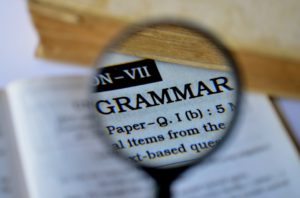 Indies Unlimited has an entire
Indies Unlimited has an entire  I use the Find and Replace tool in MSWorks a great deal while I’m editing. It works if you discover a consistent spelling mistake. It’s great for fixing names, especially when writing Fantasy, where I can never remember the spelling of my own characters’ names. But it’s good for other things as well, and when you get into formatting for publication, it takes on a whole new meaning.
I use the Find and Replace tool in MSWorks a great deal while I’m editing. It works if you discover a consistent spelling mistake. It’s great for fixing names, especially when writing Fantasy, where I can never remember the spelling of my own characters’ names. But it’s good for other things as well, and when you get into formatting for publication, it takes on a whole new meaning.