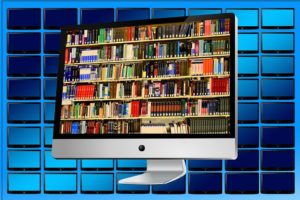 It’s been a while since we’ve had a post outlining the similarities and differences between Smashwords and Draft2Digital (D2D), and since both have made changes over the years, now seems like a good time.
It’s been a while since we’ve had a post outlining the similarities and differences between Smashwords and Draft2Digital (D2D), and since both have made changes over the years, now seems like a good time.
Smashwords, introduced by Mark Coker in 2008, was a breakthrough for many small presses and self-published authors because it offered a way to get eBooks into stores authors couldn’t otherwise access. A few years later, D2D came along offering many of the same perks. So which should you use? Let’s take a look at both.
First up, Smashwords.
Pros:
1. Smashwords offers the opportunity to sell your eBooks directly from the Smashwords site in a format compatible with virtually any e-reader.
2. If your eBook qualifies for inclusion in the Smashwords Premium Catalogue, you’ll have the opportunity to sell your eBooks in a variety of places: Apple, Barnes & Noble, Kobo, Diesel, Page Foundry, Baker and Taylor/Follett, Baker-Taylor Axis360, Flipcart, OverDrive, Scribd, cloudLibrary, Gardners Extended Retail, Tolino, Odilo, Gardners Library, and Library Direct. Mr. Coker has even published a free Smashwords Style Guide to help you with formatting to assist with obtaining Premium Catalogue status.
3. Smashwords assigns an ISBN to your eBook for free.
4. Directions for uploading your manuscript and book cover on Smashwords are simple and direct. It can be uploaded as a Microsoft Word document and your cover as a JPEG. As soon as you publish on Smashwords, your eBook will be available for purchase on the Smashwords site. It will automatically be submitted for review to determine eligibility for inclusion in the Premium Catalogue. The review process for the Premium Catalogue can take up to two weeks. If approved, your eBook will then be shipped to the previously discussed Smashwords affiliates.
5. You have the ability to revise your covers or manuscripts as needed. Simply upload the new version when ready. Your revised version will be available immediately for purchase on Smashwords; however, it will have to go through the Premium Catalogue approval process again before Smashwords affiliates receive the new version.
6. Smashwords allows you to change your prices at any time, and you’re allowed to set your price to “free.”
7. Smashwords provides the opportunity to create coupons for each of your books. The discount can be as much as 100 percent. This is helpful when querying book reviewers, because you can generate a coupon for a free download of that specific book and email it to the reviewer who’s agreed to review your book. They’ll be able to conveniently download a free review copy onto the e-reader of their choice.
Cons:
1. The major drawback of Smashwords is the “meatgrinder.” The “meatgrinder” is what Smashwords calls its manuscript conversion process. It’s quite picky, especially if you format in Word. Word is known to have hidden HTML code scattered throughout, and this code can throw off your formatting when the manuscript is converted to an eBook. Although they provide a free formatting guide, many authors still struggle to get their manuscripts safely through the meatgrinder.
2. Smashwords doesn’t allow you to preview your book before it goes live on the site. In other words, if there are formatting errors, etc., your book will be live on Smashwords before you’ll realize they’re there.
3. Historically, Smashwords has been quite slow in pushing out revisions or price changes, but the timeline has significantly improved over the past couple of years (from weeks to days, in most cases).
Royalties and payments:
1. When you sell directly from Smashwords you’ll receive 85 percent in royalties. If you make it into the Smashwords Premium Catalogue and make a sale through one of their affiliates, the affiliate will, of course, take a cut of the profit. Instead of 85 percent, you’ll typically earn 60 percent (though they do clarify some retailers may vary).
2. Smashwords pays monthly, typically at the end of the month, thirty days after the sale. Payment is via PayPal.
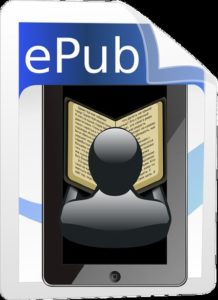 Up next, D2D. D2D distributes eBooks to Amazon, Apple, Barnes & Noble, Kobo (including Kobo Plus), Tolino, OverDrive, Bibliotheca, Scribd, 24Symbols, and Playster.
Up next, D2D. D2D distributes eBooks to Amazon, Apple, Barnes & Noble, Kobo (including Kobo Plus), Tolino, OverDrive, Bibliotheca, Scribd, 24Symbols, and Playster.
Pros:
1. D2D accepts the same manuscript Kindle Direct Publishing wants, so there’s no need to format it differently.
2. D2D will convert your manuscript into both an epub and a mobi, and you can download these files to your computer to use anywhere you’d like, even if you decide not to distribute through D2D. D2D also has a variety of nice templates you can choose from to use for your conversion.
3. D2D assigns an ISBN to your eBook for free.
4. Directions for uploading your manuscript and book cover on D2D are simple and direct. You can upload a Word file for your manuscript and a JPEG for your cover.
5. You can revise your covers or manuscripts as needed. Simply upload the new version when ready. D2D pushes the revised edition out to stores very quickly (within a few hours for most stores).
6. D2D allows you to change your prices at any time, including setting your price to “free” for all stores except Amazon. If you choose to use D2D to distribute to Amazon instead of using KDP directly, Amazon will price your book at $0.99.
Cons:
1. Unlike Smashwords, D2D does not have its own storefront.
2. D2D doesn’t distribute to quite as many places as Smashwords, but they’re adding more all the time.
Royalties and payments:
1. D2D can pay by check, direct deposit, Paypal, or Payoneer. There is a $100 minimum threshold if you decide you want to be paid by check, a $20 minimum threshold for Payoneer, and a $10 minimum threshold for international direct deposit. D2D pays monthly (if the minimum threshold is met for methods requiring one).
2. D2D keeps approximately 10% of the retail price for each sale you make.
So which should you use? Why not both? I use D2D to get my book into all the places they offer, and I use Smashwords to get my book into the places they offer that D2D doesn’t. What strategies do you use? Feel free to share your thoughts in the comments.

Thanks Melinda for the overview. I wasn’t aware that you can use both services. And I agree about the problems uploading to Smashwords. I found it a nightmare.
I use both, because SW distributes to a couple of places D2D doesn’t – just be sure if you use both that you don’t have both distribute to the same places (that would get confusing!). Thanks for stopping by, Diana.
i use just smashwords. i’ve mastered the meatgrinder and i love that the options for library are opening up more and more with them as well. I also like you can give affiliate fees out and even earn them with other books as well. I like have a storefront there and I like that it’s just one place I go other than kindle to find my money, see my sales and analyze whats selling and what’s not.
I appreciate their storefront, too – but I sure do wish they’d let us preview before the book goes live. I nearly always have a mistake of some sort that has to be corrected.
Yes, Smashwords can be picky, which is why I pay someone to format for me so I can just plug it in. I also wish we could preview. I have never used D2D but think I may try it in addition to KDP and Smashwords with my upcoming book. Great comparison. Thanks. It clarified a few questions I had.
I do use my own ISBNs for all my books and that works for all sites.
Yvonne, a lot of authors have started using D2D because it has templates and will actually format for you when you upload and choose one. I haven’t tried it, but I believe our friend Shawn has.
I know Rasheeda has as well and likes it, if I recall. I am just such a chicken.
How do you use both Smashwords and D2D with just a single ISBN? Do you buy your own ISBN number?
Both Smashwords and D2D will provide a free ISBN for you (and those are the ones I use). Having said that, if you’re using the same epub file for both and you buy your *own* ISBNs, you should be able to use the same ISBN for both.
You need a different ISBN for each format (for example, you’d need a different ISBN for a mobi and an epub), but when the format is the same, the ISBN should be the same. For example, I buy my own ISBNs and use the same ones for my paperbacks on both KDP Print and IngramSpark, because nothing about the file has changed – same format, same size, etc. If I create a hardback or change the trim size, I need a new ISBN because the format has changed. Same with ebooks – if you buy your own and you’re using the same epub, use the same ISBN, but if you’re converting to a mobi file (different format), you’ll need a different ISBN. Let me know if that’s confusing!
Are you sure a different ISBN is required for each electronic format? I’ve used Smashwords with my own ISBNs and never had an issue with it being the same ISBN for all the formats it allows.
Hi Matt – According to International ISBN Agency guidelines, a different ISBN is needed for each different format (paperback, hardback, audiobook, epub, mobi, PDF, different trim size, different DRM setting, etc.) I’ll link to it so you can see. Click “Users’ Manual,” and then see Chapter 9. The purpose is so that the customer receives exactly what they’re expecting. For example, they know that ISBN xxxxxx is an epub, and ISBN mmmmm is a mobi. It keeps the customer from buying the wrong format. https://www.isbn-international.org/content/isbn-users-manual
Having said that, the industry is still playing catch-up when it comes to ISBNs and ebooks. Most platforms don’t even require an ISBN for ebooks. I’m sure you’re not the only author who’s using the same one for different formats of digital publications, and also fairly sure no one is keeping track enough to come after anyone. 🙂
I am looking to expand my book distribution, what would I have to do to publish on Smashwords with my book already published by Amazon KDP as a Kindle Book and as a Paperback.
1) Do I have to Unselect Extended Distribution for both Kindle and Paperback, or just Kindle edition?
2) Do I Unselect KDP Select for both Kindle and Paperback, or just Kindle edition?
And
3)What if a book is published and distributed by IngramSparks.
Thank you
JB
Hi JB,
Expanded Distribution is an option offered by KDP Print (formerly CreateSpace) that puts your paperbacks in stores other than Amazon. Ebooks aren’t enrolled in Expanded Distribution. You can leave Expanded Distribution selected for your paperbacks no matter where you decide to sell your ebooks.
KDP *Select* is an option KDP offers that allows you to do countdowns and have free days for your ebook on Amazon. Paperbacks aren’t enrolled in Select. If you’ve chosen to enroll your ebooks in Select, they require you to stay exclusive to Amazon for the 90-day enrollment period. If you want to have your ebooks available through other stores, make sure they aren’t enrolled in Select. If they are, you’ll need to uncheck the box that automatically enrolls them in Select every 90 days and wait until your 90-day period expires before uploading them to Smashwords. You can leave them in KDP and available on Amazon; you just won’t check the box that enrolls them in Select, which is an optional program offered by KDP.
Once you’re no longer in Select, you can upload to Smashwords.
You mentioned IngramSpark. If you want to publish ebooks through IngramSpark, they can also be uploaded to KDP, but can’t be enrolled in the optional Select program (because it requires exclusivity). If you want to sell paperbacks through IngramSpark, they can also be uploaded to KDP Print (formerly CreateSpace), but can’t be enrolled in Expanded Distribution.
I know this is a lot – let me know if it’s confusing!
Melinda
Melinda,
Thank you very much for your nice and clear explaination. It gives me some ideas for the 3rd book in my short story series.
JB
You’re welcome, JB – glad it helped!
Since I make more money on Smashwords than Kindle, I’m biased, but here are a couple of other comments:
I have had occasion to wrestle the Meatgrinder to the mat a couple of times, and it wasn’t pretty. Always managed, though. I find that if you send the same MS in a couple or three times, MG gets bored and lets it through.
Not too concerned about the preview. So it goes up, you take a couple of days to find the errors, and you fix it. Not going to destroy your fan base, I don’t think.
Having said that, I didn’t know you could use both. Maybe it’s worth it, at least for a couple of key books, like the first in a series..
I once wrestled the Meatgrinder so many times I thought I’d broken Smashwords. 🙂 For an hour or so, I got a screen telling me it was unavailable.
I’m curious as to why both require a Word document. Seems to me a rtf file would work better for their purposes, and not all of us use Word. That said, I’ve converted my files to Word before uploading to D2D, with no problems. I don’t know about Smashwords, and probably won’t attempt it.
Both prefer a Word doc, but D2D says they’ll accept a rft file or a ready-to-go epub. Smashwords wants either a Word file or an epub (no rtf, or at least not mentioned in their guidelines). Not sure why, but I imagine it has something to do with the “Meatgrinder.” https://www.smashwords.com/about/supportfaq#prep
This is such a valuable post! I am currently repped by a micro publisher and all my books are enrolled in KDP select, but I have requested my rights back from the publisher. When that’s done, I plan to publish on KDP but not in Select. After reading your very informative post, I now think I’ll “go wide” with D2D since I already have an account with them. Thanks so much!
Thanks for stopping by, Lynda, and good luck!