![]() Personal appearances are great for selling autographed copies of your print books. But if your tour budget is similar to mine, it can be more practical to offer signed books a different way. Say, through your blog.
Personal appearances are great for selling autographed copies of your print books. But if your tour budget is similar to mine, it can be more practical to offer signed books a different way. Say, through your blog.
I have a Blogger blog – that is, one whose URL ends in blogspot.com – and on it, I have a page called, “Buy My Books Here!” I built the page using my own cover images and PayPal “Buy Now” buttons. You can do the same thing with a WordPress blog or site – setting up the PayPal button is the same, regardless. You’ll need a PayPal business account, but that’s easy to set up, and very similar to setting up a personal account. At the top left of the PayPal home screen, click “Business,” and they’ll walk you through it.
Once you’re logged into your business PayPal account, you’re ready to set up your button. Click the “Merchant Services” tab and then click on “Make payment buttons for your website.”
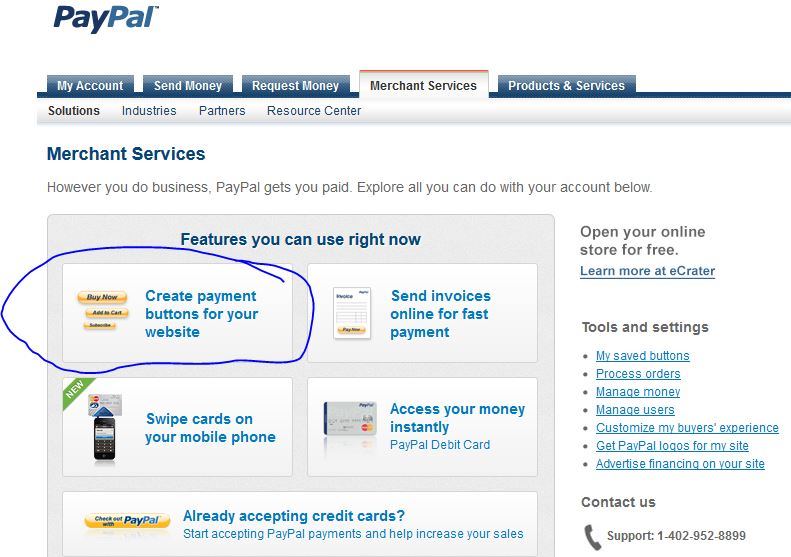 (Why, yes, I did bribe the IU chimp to draw my circles, thanks for asking.)
(Why, yes, I did bribe the IU chimp to draw my circles, thanks for asking.)
That brings you to this screen.
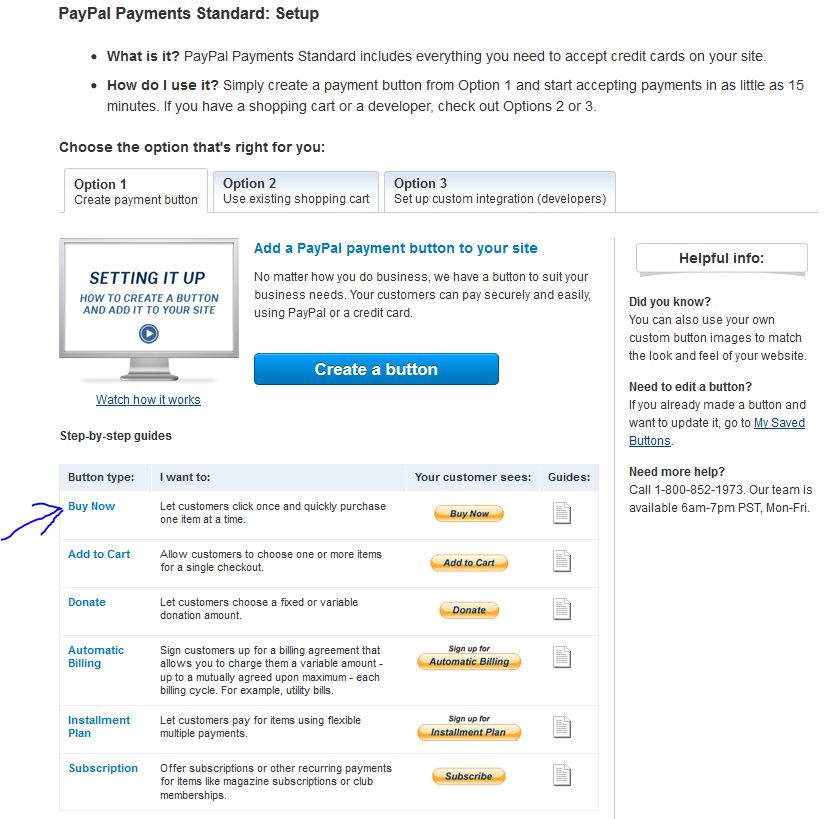 Apparently PayPal will let you set up a shopping cart for your site, but that’s way too fancy for me; I just want people to be able to buy one book at a time (although if you want the whole set, I’d be happy to oblige!). Anyway, I’m picking Option 1. You can watch the video tutorial if you want, but I’ve been through this before, so I’m just going to click on “Buy Now” – where the arrow is pointing.
Apparently PayPal will let you set up a shopping cart for your site, but that’s way too fancy for me; I just want people to be able to buy one book at a time (although if you want the whole set, I’d be happy to oblige!). Anyway, I’m picking Option 1. You can watch the video tutorial if you want, but I’ve been through this before, so I’m just going to click on “Buy Now” – where the arrow is pointing.
Now you get to create your button.
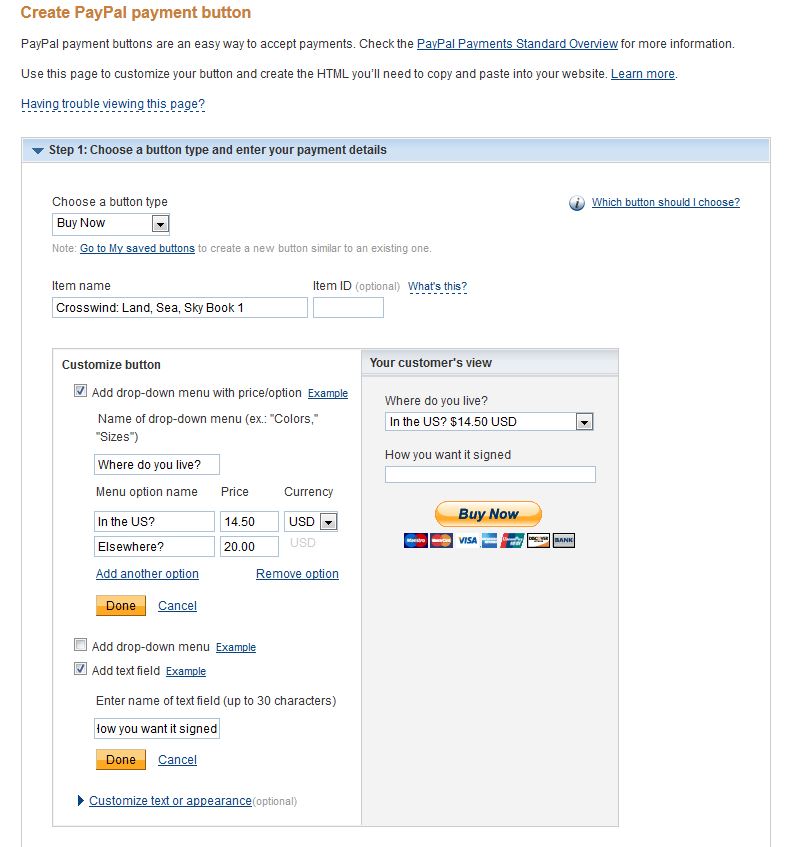 You get another chance here to pick a different button from the drop-down box, but I’m sticking with “Buy Now.” For item name, I’ve typed in the title of my book; it doesn’t show up on the button, but it helps me keep the buttons straight in my list on PayPal’s site. You can either set a single price and have done with it, or you can customize your button. I’ve set up different prices, depending on whether I’m sending the book to a US address or overseas. (I learned my lesson on this. I set a single price for some of the Pipe Woman Chronicles books and lost money when someone in the UK ordered a copy.) Priority Flat-Rate postage for a padded mailer is $5.95; if you’re okay with sending your book in a non-padded mailer, the price is $5.60, and if you’re sending several books at once, a medium flat-rate box is $12.35. (Prices subject to change, of course.) I guess you could set up a separate shipping rate, but I’m not that fancy; I’ve just rolled shipping into the price.
You get another chance here to pick a different button from the drop-down box, but I’m sticking with “Buy Now.” For item name, I’ve typed in the title of my book; it doesn’t show up on the button, but it helps me keep the buttons straight in my list on PayPal’s site. You can either set a single price and have done with it, or you can customize your button. I’ve set up different prices, depending on whether I’m sending the book to a US address or overseas. (I learned my lesson on this. I set a single price for some of the Pipe Woman Chronicles books and lost money when someone in the UK ordered a copy.) Priority Flat-Rate postage for a padded mailer is $5.95; if you’re okay with sending your book in a non-padded mailer, the price is $5.60, and if you’re sending several books at once, a medium flat-rate box is $12.35. (Prices subject to change, of course.) I guess you could set up a separate shipping rate, but I’m not that fancy; I’ve just rolled shipping into the price.
I’ve also checked the box to add a text field. I wanted to label the text box, “How do you want it signed?” but PayPal wouldn’t let me use that many characters, so I had to rephrase it.
By the way, you can see your customization on the right, but only after you’ve clicked “Done.” I wanted you to see how my button would look, so I clicked “Done” and then reopened the customization box for editing before I took the screenshot.
When you’re happy with your button, scroll down the page and click “Create button.” That brings you to this page.
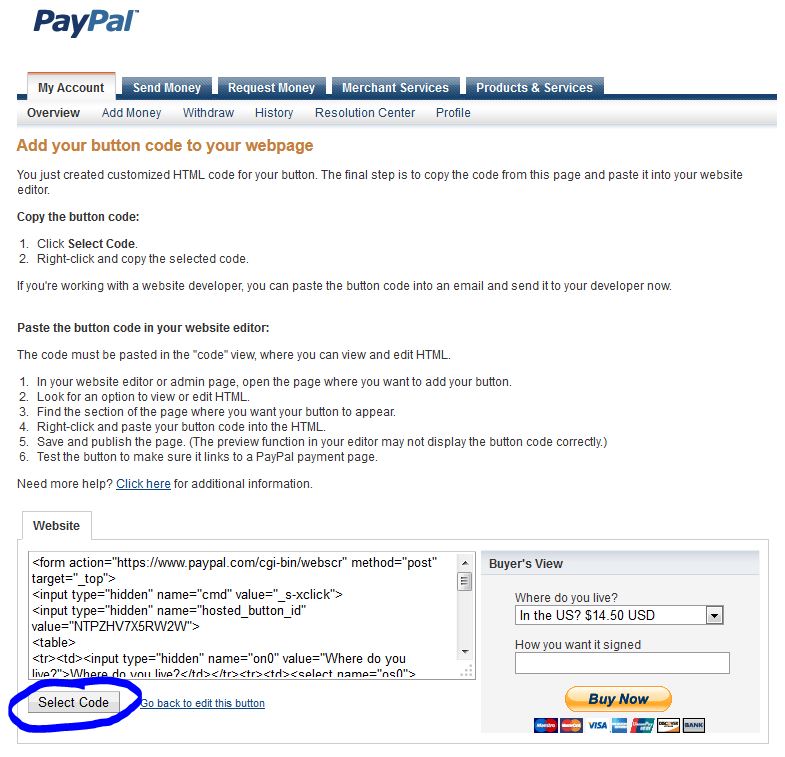 Click the “Select Code” button, right-click in the window and pick “copy.” Poof, done.
Click the “Select Code” button, right-click in the window and pick “copy.” Poof, done.
Now the fun really begins! You get to install the button on your blog. Here, I’ve navigated to my blog’s sales page.
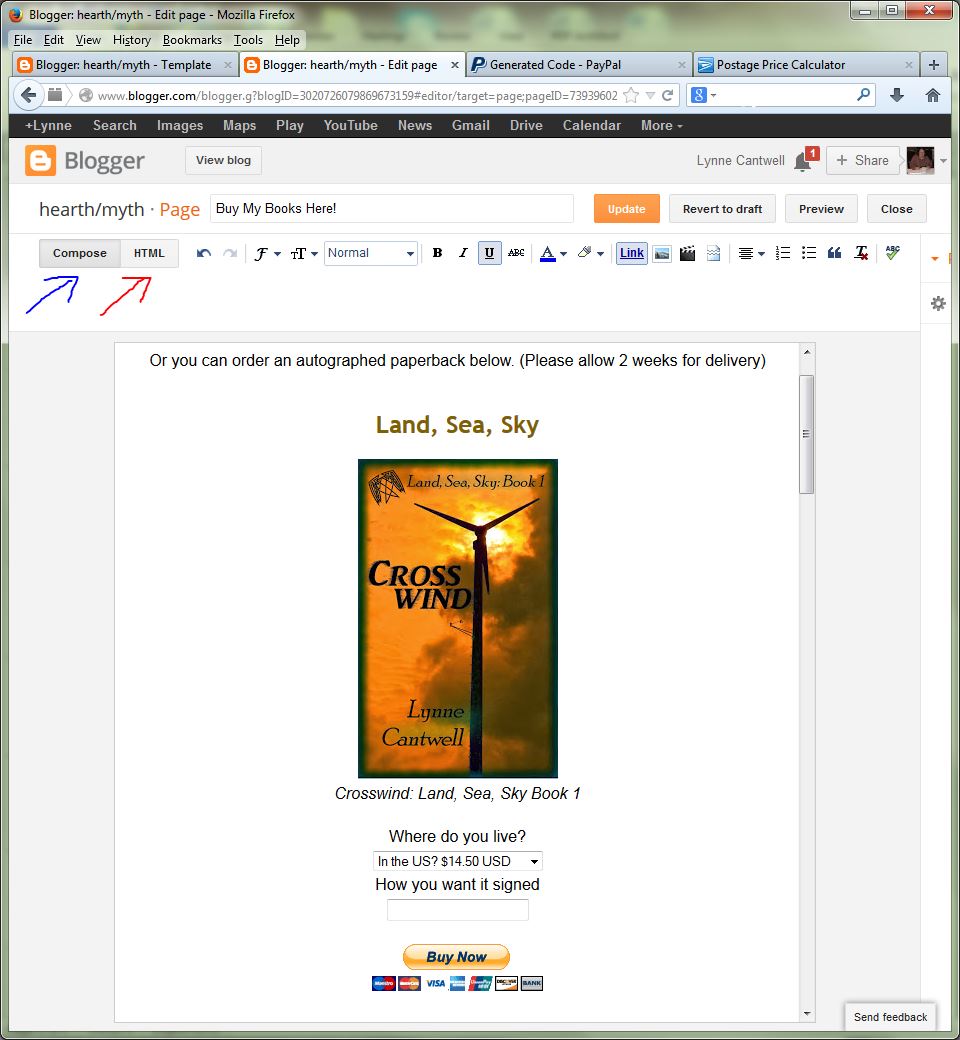 On Blogger, I have to toggle between “Compose” (the blue arrow, and what’s showing in the window now) and “HTML” (the red arrow, the sight of which I have mercifully spared you). I used the “compose” view to place the cover image and book title, and then I switched to the HTML view to dump in the hash that PayPal generated for me. Then I clicked “update” and then “View blog,” and we’re done.
On Blogger, I have to toggle between “Compose” (the blue arrow, and what’s showing in the window now) and “HTML” (the red arrow, the sight of which I have mercifully spared you). I used the “compose” view to place the cover image and book title, and then I switched to the HTML view to dump in the hash that PayPal generated for me. Then I clicked “update” and then “View blog,” and we’re done.
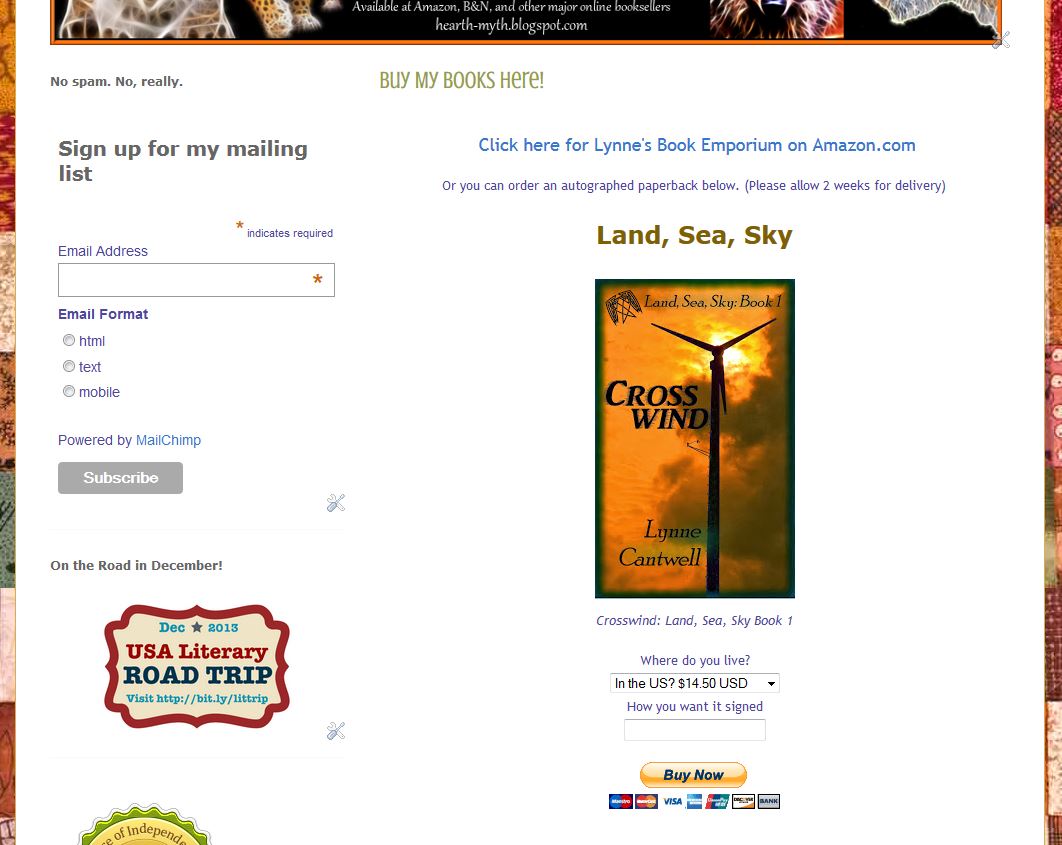 Here’s the button in its native habitat. Kinda pretty, huh? Want to buy a copy? I’ll even sign it for you!
Here’s the button in its native habitat. Kinda pretty, huh? Want to buy a copy? I’ll even sign it for you!

So, do I understand correctly that this is for sending out books by mail from your personal stash?
Yes, exactly. So you’re paying postage twice — once to get the books from CreateSpace, and again to send to the person who wants an autographed copy.
Aron’s question below reminded me that I meant to add: if you charge your customer shipping, you’re recouping the second of those two shipping charges.
I’m blown away by the ability and knowledge of all the IU contributors. Thanks so much for all the constant, generously shared step-by-step info. Happy New Year to all the wonderful Indies.
Happy New Year to you, too, Ester. 🙂
BTW, media mail is cheaper to use than the P Office. I’ve had to mail many books and there’s a definite saving. All the info is online.
This is true, but there are some catches to media mail, as you are not supposed to include any personal correspondence in with the book. It also takes in some cases 2-3 times as long to reach the destination. I use media mail quite often, but depending on the size of the shipment, sometimes it is only about ten cents less than sending via first class. 🙂
Jinx! 😀
Heh heh heh. 😀 Sorry about that. O:)
You’re right about the cost. But the price for media mail is based on the zip code you’re sending the item to, which made it harder to calculate the amount to roll into the price on my button. So I took the easy way out. 😉
Also, I’m not sure whether signing an item would constitute a “letter.” I remember the rule for using book rate was that the package could not contain a letter; I assume it’s the same for media mail. I’m probably being over-cautious, but still.
Flat rate is definitely the easiest way to go. And I’ve found that sometimes it ends up costing about the same, and you can put your propaganda-type materials in it without worrying. 🙂 I’ll be quiet now. *slinking away*
This came at a perfect time. I was just thinking of that the other day, how I might sell an autographed copy.
My only concern is how steep the shipping cost is. I’ve noticed in mailing things that Amazon seems to be able to get a rate that’s about half the price of what the post office charges me. I guess volume discounts matter, but nearly $6 feels like a lot to ask someone to pay for shipping (even though that’s what it costs; but it seems high because Amazon charges half as much)
Well, and Amazon will send it to you for free, if you pay them for Prime. 😉 I’m sure they get a bulk deal on shipping that individuals can’t hope to match. Plus they’re sending via the cheapest available carrier, which can be either UPS or that LaserShip thing.
You don’t have to charge people for shipping if you don’t want to. Also, you could take a cut in your royalty and just charge your customer the book’s list price, and figure the balance goes toward the shipping cost. Lots of ways to do it. 🙂
Great post to start the New Year, thanks Lynne. Since you are paying postage twice are you negating a profit ? It is a wonderful marketing tool to get one’s work out; how are you finding the end results?
To be honest, I haven’t sold a ton of books this way. But I haven’t had a lot of people clamoring for signed copies, either…. 😉 The thing is that the process does work. Once the person clicks the button, PayPal handles all the money stuff for you, which is the part I like best. 🙂
I meant to add up top, in my comment to Yvonne, that charging your customer for shipping lets you recoup one of the two shipping costs. Also, I’m assuming the initial shipping price to get the inventory from CreateSpace is a cost of doing business (which is to say, I write it off my taxes 😉 ).
Yeah, at the price I charge for my books I’d lose money.
Ahh, that makes a difference. I think it is a clever marketing strategy. Who wouldn’t like a signed copy? It adds a wow factor for many readers. You did it again Lynne. Thanks for making the process easy to understand. Write offs are a good thing. Win, win.
Ooh, psyched, a project! Thanks, Lynne. That could help clear up some space in my living room.
Happy to help, Laurie! 🙂
Oh, bother. I think I’ll need to upgrade to WordPress.org for this one. Since my button doesn’t work… 🙁
Noooo! 🙁 I haven’t tried to put them on the website (which is the kind that’s hosted elsewhere — I forget if that’s .com or .org).
Wow – terrific post, Lynne. I’ve been thinking about doing something like this for a long time. The other advantage, I suppose, would be a bulk discount on the first leg. So if an author can be sure of shifting X signed copies, it would save on shipping to buy in bulk.
This is one bookmarked post! 🙂
Thanks, Chris! 🙂
Right — the shipping from CreateSpace or Lulu is probably cheaper if you’re buying more books.
FYI: NEVER send your book as Bound Printed Matter (BPM). If it isn’t delivered, it gets destroyed.
Thanks for the tip, Rich. I never thought about that.
That’s one worth looking at, Lynne, although I don’t know how cost effective that would be in Australia, postage is really expensive here.
Excellent post, Lynne, thanks for sharing.
You’re welcome, T.D. 🙂 Postage in the U.S. seems to be going up all the time, which is why I put in that “prices subject to change” caveat….
Thank you BUNCHES, Lynne! I plan to do this as soon as I get all my books republished. BOOKMARKED! BTW, I like to use “Media Mail” when shipping inside the US. I think it costs three dollars and some change.
You’re welcome, Nickie. 🙂
We talked about Media Mail in a comment above. It is indeed cheaper, but you can’t include any correspondence with it, and in some cases it takes longer to get there. I guess you get what you pay for, when it comes to the U.S. Snail. 😛
I thought that you could not sell anything on wordpress.com sites. Or even have affiliate links on it. Otherwise you might be shut down…
Do you have any information that substantiates that, Lorraine? Because people are selling right and left on WP…
Yes. I’ve read this many times and got scared that they’d shut me down. I had an affiliate link to Benny Hsu’s Get Busy Living in 30 course, but I removed it.
For substantiation, you can read point #5 from this article: http://boostblogtraffic.com/wordpress-hosting/ or simply do a google search like I did here: https://www.google.ca/search?q=free+blogs+will+be+shut+down+if+affiliate+links+are+used&oq=free+blogs+will+be+shut+down+if+affiliate+links+are+used&aqs=chrome..69i57.23114j0j7&sourceid=chrome&espv=210&es_sm=122&ie=UTF-8#es_sm=122&espv=210&q=free+wordpress+blogs+will+be+shut+down+if+affiliate+links+are+used
I guess if you are selling your own stuff, it’s okay, though; thanks for pointing this out to me.
Learn something new every day, huh? 😉
Indeed. 🙂
I think we’re talking apples and oranges here. You’re talking about affiliate links, where you would make money from people clicking through the links on your blog to buy stuff on, say, Amazon.
With a PayPal button, I don’t make any money from the sale of my books, other than my usual royalty. It’s not an affiliate link.
I think the intent — with both WordPress.com and Blogger — is that people not come in with dollar signs in their eyes and start a “blog” that’s nothing but a sales platform. I’ve never had a challenge to hearth/myth (my main blog on Blogger), but the sales page is just one of about ten, and I talk about much more than just my books in my blog posts. Now, when I first started Rursday Reads, Blogger suspended the blog within the first week or so, because it looked to their bot like nothing but a sales site. However, I was able to appeal that decision successfully, and the site has been up for about a year with no further problems.
I’m not saying either Blogger or WordPress.com is better. I’m saying the intent of your blog seems to be the key.
(Interestingly, I do have a link on my sales page to my Amazon Affiliates store. It’s the very first line where it says, “Click here to for Lynne’s Book Emporium on Amazon.com.” Blogger has never complained about it — possibly because I’ve never made a dime from affiliate sales. 😀 )
Point made. There’s a big difference between affiliate sales and selling your own work.
Too bad about your lack of earnings via affiliates, though. 😉
Lorraine, this is the problem Laurie ran into. She found documentation on how to do it at the link below. You can indeed sell things on a WordPress.com site and use a PayPal button, but the process for installing the button is a little different.
http://en.support.wordpress.com/paypal/
This is awesome, Lynne! Thanks for the info 🙂
You bet, DV! 🙂
Wonderful info – thank you! This is something I’ve been thinking of doing lately, and you’ve answered a ton of my questions. I have one more – probably a stupid one, and probably answered somewhere within your post, but I’m on the downward slide from watching a 2-day Breaking Bad Marathon with the family and am a little fuzzy! If I add the “buy” button, I’ll charge the same amount for each book. If someone clicks to buy, how do I know which book they’ve purchased? Does each book have a separate button? Item number? I’m afraid I’ll get a purchase and not know which book to send.
It’s not a stupid question, Melinda. I’ve been known to leave out pertinent details. 😀
When you set up the button, PayPal asks you to give it a name. When someone clicks it, PayPal will send you an e-mail to let you know which button got clicked.
So you would set up a separate button for each of your books and use the book title as the name of the button. 🙂
Thanks, Lynne. I’m going to bookmark this page for future reference.
You’re welcome, Kathy! 🙂
Lynne
I have this set up on my website with paypal and also added a space whom to sign it to or something to that affect. I use priority padded mail and only offer to the US at this time. http://kathryntreat.com/
Nice job, Kathryn! Oooh, yours is a pop-up box. 🙂 I’m guessing you’re using WordPress.org (the self-hosted thing), yes?