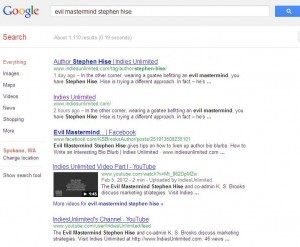
You don’t have to be an Evil Mastermind to take advantage of Search Engine Optimization tools (SEO) for your blog. In fact, you don’t have to be a mastermind at all.
While this tutorial targets WordPress blogs, the same philosophies apply to tagging and SEO for all blogs. How do I know this, you ask? As much as I hate to admit it, it’s because back in my previous life, I worked as Director of Operations for a Search Engine Positioning company in Boston.
If you haven’t read it, please check out Jen Smith’s post about getting Better Google Search Results Using SEO here. Jen provides a great introduction to the basics of Search Engine Optimization. She also explains (in Part Two) about downloading the SEO Plug-in for WordPress. If you haven’t done that, you can download the free plug-in here.
Now I know all this is a lot of reading, so I’ll be succinct. Download the plug-in for WordPress if you’re not already using it. Once you’ve got it installed, there are three easy steps you need to follow each time you post. They’ll soon become habit, and you’ll hardly think anything at all of doing them.
You can find the SEO Plug-in beneath the body of your post. The one we use here at Indies Unlimited is called “All in One SEO Pack.” The purpose of the plug-in is two-fold. Firstly, this makes your post more searchable and findable in the search engines. The other benefit is that when you use the share buttons on the toolbar on your post (once it’s live), the description automatically comes up. It looks much nicer, and is far more convenient than have to type it in manually every time – and it will show up in a consistent manner each time someone else shares it as well. It gives you much more control over how your article is represented.
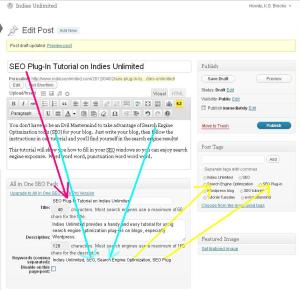 There are three sections for you to fill in. Most of this will involve simple copy and paste, as illustrated in the diagram to the left. First, just copy and paste the title of your post into the Title blank. You should always make sure your title contains keywords pertinent to the subject of the post. In the next blank space, enter a brief description about the content of your post, again – using keywords contained in the post. Lastly, here’s where you enter the keywords which you HOPE people will search on to find your article. These keywords should appear somewhere in your post. Having keywords in your title, the body of your post, and in the SEO plug-in determine the keyword “weight” – and the heavier the better without being ridiculous. Always make sure to include the name of your blog, and your name, too. Now, while we know that many attractive women are searching on “Stephen Hise goatee” – it’s really not acceptable to throw that into the keywords just to get visibility – unless, of course, that is what your post is about.
There are three sections for you to fill in. Most of this will involve simple copy and paste, as illustrated in the diagram to the left. First, just copy and paste the title of your post into the Title blank. You should always make sure your title contains keywords pertinent to the subject of the post. In the next blank space, enter a brief description about the content of your post, again – using keywords contained in the post. Lastly, here’s where you enter the keywords which you HOPE people will search on to find your article. These keywords should appear somewhere in your post. Having keywords in your title, the body of your post, and in the SEO plug-in determine the keyword “weight” – and the heavier the better without being ridiculous. Always make sure to include the name of your blog, and your name, too. Now, while we know that many attractive women are searching on “Stephen Hise goatee” – it’s really not acceptable to throw that into the keywords just to get visibility – unless, of course, that is what your post is about.
To make matters even easier, I just copy the keywords I entered into the keyword section and paste them into the “Post Tags” window to the right. Then click Add. (On a small blog, you can leave them all the keywords in as tags. But on a larger blog with a *lot* of articles – like IU – I tend to cull out the more specialized phrases.) That makes those words searchable within your blog.
It’s all pretty easy, only takes a moment, and now you’re searchable. Again, this is step-by-step for WordPress blogs with the plug-in. If you’re using Blogger, you can use the same philosophy in writing your posts so the keyword weight is what you’d like, and don’t forget to enter those keywords in your “labels” section.
Now spiffy up your blogs, because tomorrow we’re going to have a blog like-fest. Get your SEO goggles on, and get found!

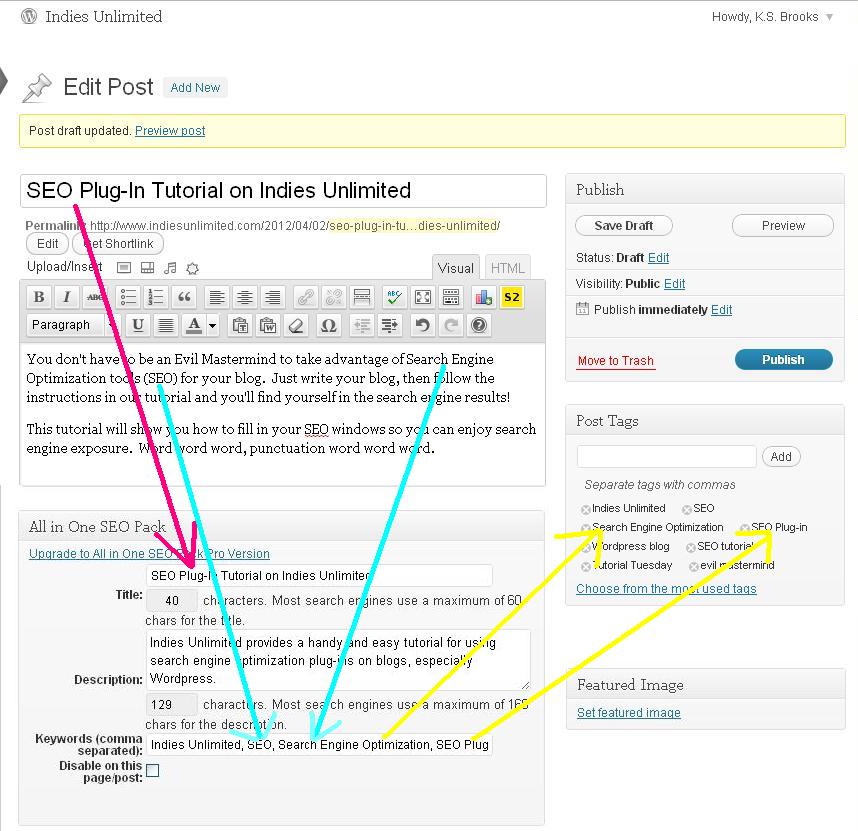
Excellent info, thanks! Just a note that this works on WordPress.org blogs and not WordPress.com template blogs. Or have I overlooked something?
Laurie, I have been TOLD that these plug-ins are available for WordPress.com blogs as well. I checked into it the other day and saw that they are available for download, but I did not in fact try it myself. 🙂
Nope. You can download it all day, but the .com sites will not permit using it. "For security reasons," they say.
Weird! Jen has tried it without issue, but again, I have not, because frankly, I don't want anyone to find my personal blogs. LOL
Brilliant, I've wanted to know this kind of stuff for ages, but explained to me in layman's terms. My blog is a WordPress blog so I can't use plug-ins, but I can use tags which I have found to be really handy if employed intelligently. I also find my blog is found through keyword image searches too.
I've not looked at the links within your piece yet, but just wanted to say a big thanks for blogging about a topic that is still a bit of mystery to many writers : ) Yasmin x
Thanks Yasmin! I’m glad it’s helpful. Folks with wordpress.com have had mixed results downloading the plug-ins. They are available, but I can’t guarantee if/how they’ll work for you. 🙂
I have successfully downloaded SEO plugins to WordPress.com. Also I tagged 'Stephen Hise goatee' in a blog post that had nothing to do with him- are you saying that was wrong?
I wonder why some people are having issue with the plug-in on the .com version. Any ideas? And on the naughty use of that tag, well, Jen, did it work? 😉
Yes, Jen…how did you do it?
It worked no problem, do you have the latest version of wordpress? Have you tried changing your security settings?
Also I called my tech guy to see if he had experience with people not being able to Download SEO plugins for wordpress.com and he has not. Sorry.
Jen, that is super thoughtful of you. Thanks for doing that!
Great set of posts. Shared this and have recommended people follow this blog again.
Thank you, Tasha! 🙂