The other day I mentioned to a writer friend that my Google Alerts didn’t seem to be catching everything. “What’s a Google Alert?” he asked. I was stumped. I thought everyone knew about Google Alerts. Every author should be using them.
I explained to him that you can set up Google Alerts to monitor subjects important to you, and it will send you email notifications any time a new search result is found.
For example, any time one of my new books is released, I set up a Google Alert for the title. That way, if my title gets any press, reviews, or is otherwise mentioned online, I’ll be notified. And the really REALLY cool thing about this is – you don’t have to have a Google or Gmail address to participate!
This is how to set up a Google Alert:
Go to the Google Alerts home page here: http://www.google.com/alerts
Type in what you want Google Alerts to look for. You might as well start with your name. An example of a result will show up in the right hand window. (I don’t recommend putting author with your name UNLESS you have a common name like John Smith, etc.)
Next you have a choice as to what kind of results you’re interested in – click on the drop down arrow and it will show you the options. I choose ‘everything’ whenever I implement an alert.
You can also control how often Google notifies you. If you’re the paranoid type and want to constantly know if someone’s talking about you, choose “As-it-happens” from the drop down menu. Otherwise, you can get a daily or weekly digest of search results.
Which setting for “How many” results depends on whether you want to sift through results that may not be perfectly relevant, or if you want to allow Google’s bots to pick out the “best” results for you.
Click “Create Alert.” You’re ALMOST done. Google will send you an email confirmation. Once you follow the instructions in that email, you’re alert is set up.
This is what it will look like when you finally receive your first alert (screen at left). On the bottom left hand side of the email, Google will give you the option to delete or manage your current alerts, and to create new ones. Like I said, every time I release a new title, I create a new alert. Sometimes if I have my heart set on using a certain title for a new book, I’ll create an alert in advance just to see if someone else uses the title before I can get to it. You can also set up alerts to monitor events which interest you, research subjects, or pretty much anything else you can you can imagine. Another handy use for Google Alerts is for key phrases in pieces you’ve written. Many authors set these up so they can see if someone is plagiarizing them somewhere online.
So go ahead and set up a few Google Alerts – and keep your finger on the pulse!
If you need a little more assistance setting up Google Alerts, try going to Google Alert Help/To Get Started.

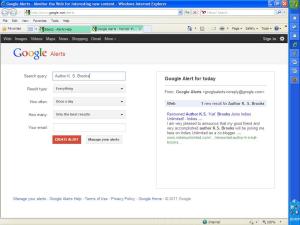

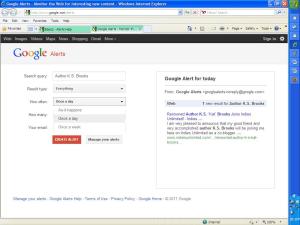
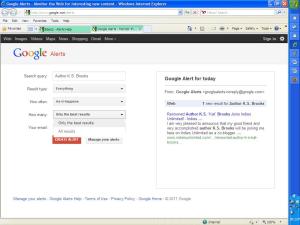
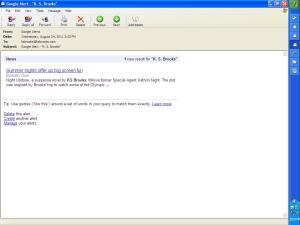
Well, you've schooled another Internet Neanderthal on Google Alerts … sounds like another tool that will threaten to bury me in information.
Christopher – just be selective, and it'll be easy for you. So much better than constantly Googling to see if that interview you did has gone live. 🙂
K.S.: Oh, no fear of that … the interview I did was DOA.
Thanks Kat, will sort this out
Thanks Kat! It is very helpful.
You are very welcome!
Great article Kat – you schooled me! Not the first time, and I'm sure it won't be the last. 🙂
Just call me Professor! LOL
Thanks, Kat. This is a great tool. I will definitely be using it in the future. 🙂
You're welcome Rachel! Glad I could help. 🙂
Thanks Kat. I learned something from you AGAIN today. I had heard of google alerts but really knew nothing about them. Happy holidays. 🙂
Yvonne, you're too kind! Glad I could help. 🙂
What a brilliant idea! Thanks for the tips. Once again, priceless information :). Happy holidays!
Collette, you're so very welcome. Please feel free to let me know if you can think of anything else I can cover here. 🙂
Very useful! I set one up immediately after reading this. Thanks for the tip!
HM Prevost
Author
Desert Fire (YA thriller)
http://www.hmprevost.com