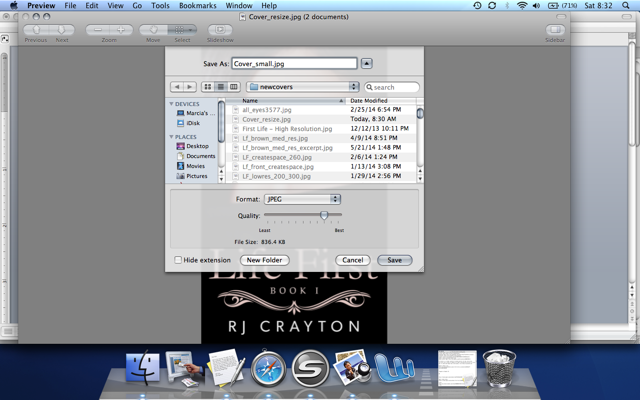For those new to Kindle publishing, questions often arise about the Kindle delivery cost. Some people aren’t sure what it is, who it affects, and if there’s a way to make it go away. Today, I’m going to give a quick overview of the fee and what it means to authors. Continue reading “What is the Kindle “Delivery Cost” and How Does it Affect Me?”
For those new to Kindle publishing, questions often arise about the Kindle delivery cost. Some people aren’t sure what it is, who it affects, and if there’s a way to make it go away. Today, I’m going to give a quick overview of the fee and what it means to authors. Continue reading “What is the Kindle “Delivery Cost” and How Does it Affect Me?”
Tag: image size
How to Reduce Image Sizes Using Outlook
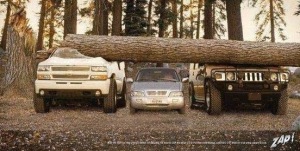
Here at IU, we ask people not to send photos over 500kb. We’re all volunteers, and we have small, free email accounts. Therefore, large attachments cause a problem. If you’ve ever received a failure message from us stating “mailbox full” – that’s because someone sent us a large attachment which filled our mailbox to capacity. Naughty author!
We’ve run a couple of articles on this: Tutorial: Resizing Pictures and How to Resize a Photo – Mac Edition. If you don’t have the software programs mentioned in those tutorials, here’s an easy way to make an image smaller when you need to email it to someone. (In fact, you can even use this to email images to yourself if you need to resize it for something you’re doing.) It’s super easy, too. Continue reading “How to Reduce Image Sizes Using Outlook”
How to Resize a Photo – Mac Edition
So you want to resize a photo and you own a Mac. The process is really simple and you only need the software that came on your machine. (For instructions on how to resize a photo on a PC this article is for you.)
To start, simply find the photo you wish to resize using the Mac’s Finder (the little happy face you use to find files), and click to open it. Mac automatically opens photos in its Preview software. Presuming you still want a copy of the image at the original size, the first thing you are going to do is SAVE AS and rename the file.
Social Media Spec Sheets – Facebook, Twitter and Google+
 Keeping your social media profiles updated and in order can be a real pain. We’ve all done it—you decide that you want to change your banner on your Facebook Page and three hours later you have it just right! What a waste of time.
Keeping your social media profiles updated and in order can be a real pain. We’ve all done it—you decide that you want to change your banner on your Facebook Page and three hours later you have it just right! What a waste of time.
Most of us are managing multiple social media sites for our writing business. Each of the social media sites has its own way of doing things and it can take a while to gather the info to properly format your pictures. Continue reading “Social Media Spec Sheets – Facebook, Twitter and Google+”