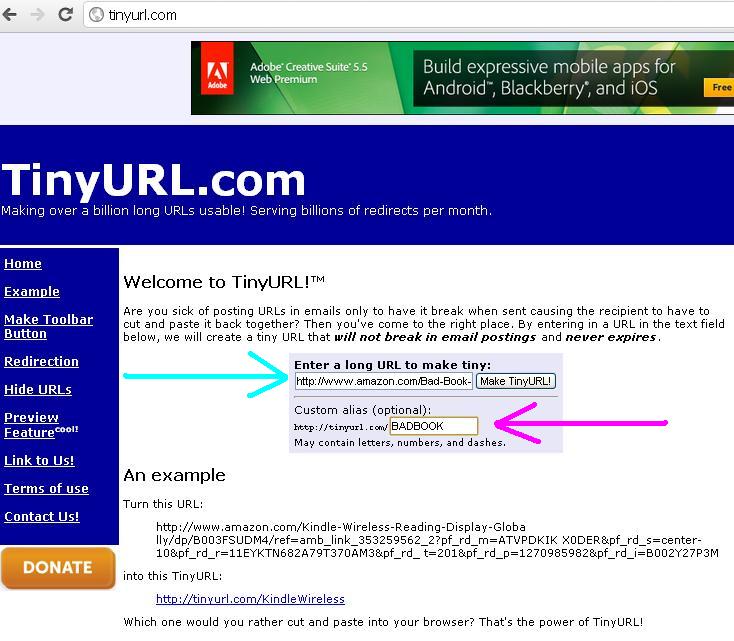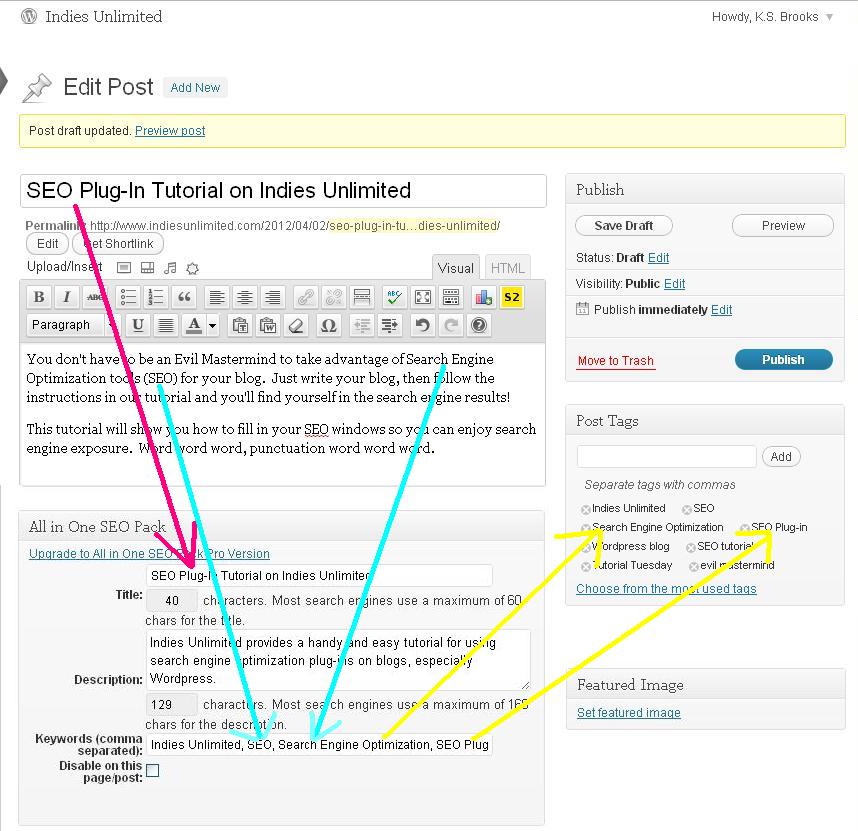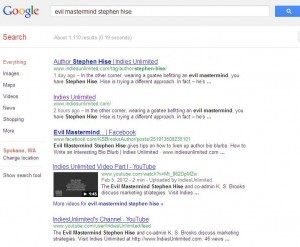Let’s just say you’ve been asked to do a blog interview, or your sending out a press release, or you’re sending out a e-newsletter. In each of those cases, you want to provide a clickable purchase link to your book. Of course you’re more than happy to do that, right? You want people to buy your book – who doesn’t? So why would you give them THIS UGLY LINK???? http://www.amazon.com/Bad-Book-ebook/dp/B007SAVB7G/ref=sr_1_fkmr0_1?s=digital-text&ie=UTF8&qid=1335018955&sr=1-1-fkmr0
Ugly, isn’t it? Then don’t do it. Not only is it hideous, it looks unprofessional. But Kat, what choice do I have? you ask. First of all, you may refer to me as Czarina. Secondly, there is an easy and free option: TinyURL.com.
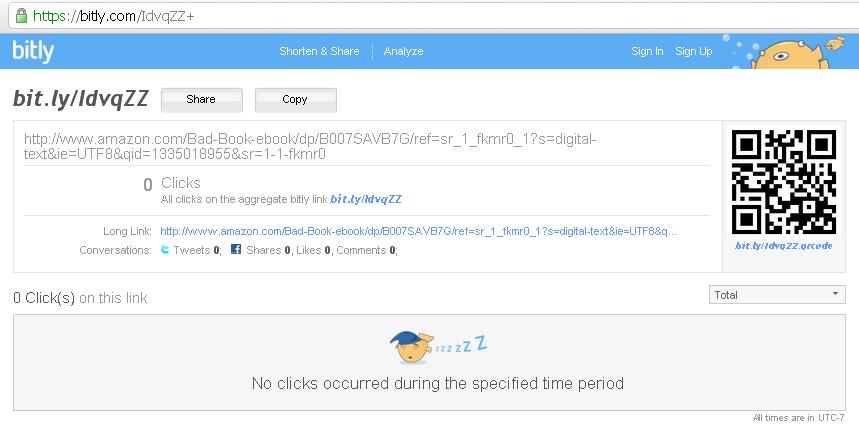 Now before everyone jumps down my throat for not saying the popular Bitly.com – if that’s what you’re more comfortable with, use it. Bitly does offer quite a bit of functionality, reporting and more. Continue reading “Tuesday Tutorial: Shorten that Link!”
Now before everyone jumps down my throat for not saying the popular Bitly.com – if that’s what you’re more comfortable with, use it. Bitly does offer quite a bit of functionality, reporting and more. Continue reading “Tuesday Tutorial: Shorten that Link!”