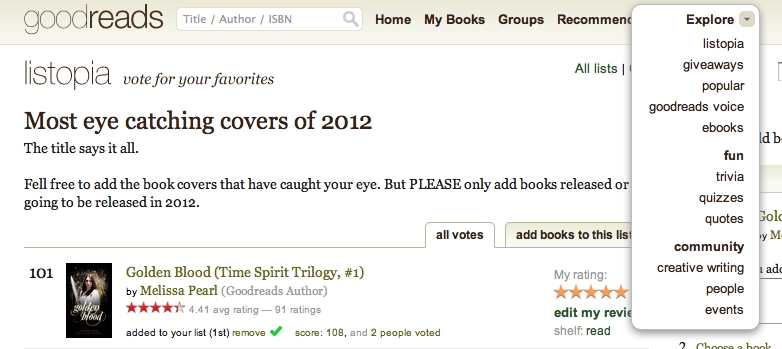This week’s Tuesday Tutorial is written by our own Melissa Pearl. Thank you, Melissa!
For those of you who haven’t spent much time on Goodreads, it is an amazing site. I love it. There are some fantastic features that benefit both authors and readers.
From a reading point of view, adding books to my “TO READ” list, totally rocks. It’s such an easy way to keep track of all those books I want to read.
 Another feature that is really beneficial to both the reader and writer is LISTOPIA. You can find this by looking at the top of any page (if you’re logged in). You will see EXPLORE with a drop down menu. Listopia is first on the list.
Another feature that is really beneficial to both the reader and writer is LISTOPIA. You can find this by looking at the top of any page (if you’re logged in). You will see EXPLORE with a drop down menu. Listopia is first on the list.
This then takes you to a page where you can search for specific lists or see which ones are recommended based on your personal preferences (the types of books you’ve rated highly). Here is a direct link to the most popular lists.
Most people glance at the Top 10 – 20. This no doubt sparks reading ideas and multiple books are added to people’s “TO READ” lists.
This is where Listopia is completely brilliant for authors. Getting on one of these lists is simple. You can either Create Your Own List or you can find a list that suits your book and ask someone to add your book to it. Continue reading “Tutorial – Using Goodreads Listopia to Your Advantage”