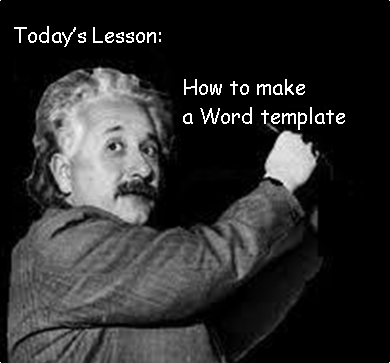We’d all like to sell more books, right? And we’re marketing directly to our readers (or trying to), right? So maybe we should be looking to direct marketers for advice.
We’d all like to sell more books, right? And we’re marketing directly to our readers (or trying to), right? So maybe we should be looking to direct marketers for advice.
With that thought, I picked up the number-one bestselling Kindle book in the direct marketing category: Crush It With Kindle: How to self publish your books on Kindle and promote them to #1 bestseller status, by John Tighe. Leaving aside the typos in the title (“with” should be lower case, and “self-publish” ought to be hyphenated), I was hoping for some big insights. Alas, the only thing I learned was how to make my book resemble an infomercial. Continue reading “Direct Marketing for Indies (NOT)”

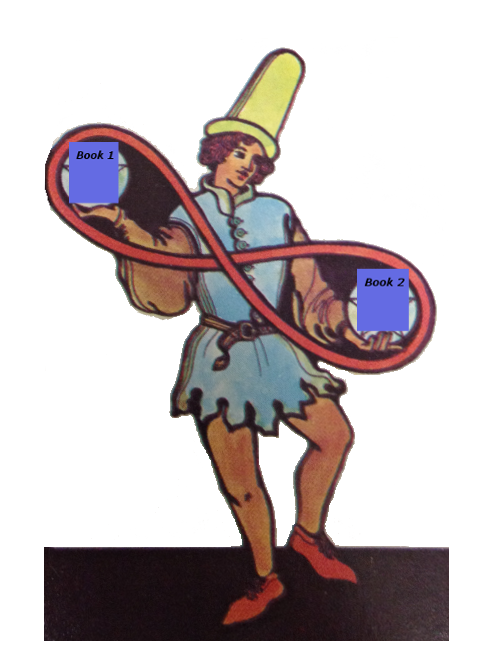 When I first got Microsoft Office 2010, I looked over the list of programs included, mentally gauging how useful they might be to me. I stopped at OneNote, which I’d never seen before. I learned that OneNote was a project planning program – a place to put all sorts of disparate things that sort of go together, including pictures and links from the web. I shook my head and moved on. What sort of use would that be?
When I first got Microsoft Office 2010, I looked over the list of programs included, mentally gauging how useful they might be to me. I stopped at OneNote, which I’d never seen before. I learned that OneNote was a project planning program – a place to put all sorts of disparate things that sort of go together, including pictures and links from the web. I shook my head and moved on. What sort of use would that be?