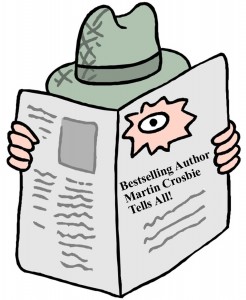 Stephen Hise and KS Brooks are off for the holidays so for once I’m able to submit an article without it being subject to their extreme vetting. This is the article you weren’t supposed to read. Finally I can tell the truth about what really happens here, and the rumors that have been circulating for months can be confirmed. So, please save this article on your hard drive. Once Hise and Brooks are back online denials like you haven’t heard since Rob Ford was caught on the pipe will be forthcoming. I guarantee you. Things happen here that will blow your mind, and even though we’re threatened, I mean told to “keep it all in the family”, I’m going to take a risk and break rank. Buckle up, here come the facts. Continue reading “Banned Article: Behind the Scenes at Indies Unlimited”
Stephen Hise and KS Brooks are off for the holidays so for once I’m able to submit an article without it being subject to their extreme vetting. This is the article you weren’t supposed to read. Finally I can tell the truth about what really happens here, and the rumors that have been circulating for months can be confirmed. So, please save this article on your hard drive. Once Hise and Brooks are back online denials like you haven’t heard since Rob Ford was caught on the pipe will be forthcoming. I guarantee you. Things happen here that will blow your mind, and even though we’re threatened, I mean told to “keep it all in the family”, I’m going to take a risk and break rank. Buckle up, here come the facts. Continue reading “Banned Article: Behind the Scenes at Indies Unlimited”
Day: January 2, 2014
Featured Author: Allan de la Plante
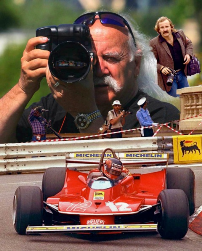 Allan de la Plante has been a professional photographer for over 50 years with many accolades for his work. Author of thirteen books with seven international bestsellers. His subjects range from Firefighters, Legendary Formula One driver Gilles Villeneuve to Pope John Paul II.
Allan de la Plante has been a professional photographer for over 50 years with many accolades for his work. Author of thirteen books with seven international bestsellers. His subjects range from Firefighters, Legendary Formula One driver Gilles Villeneuve to Pope John Paul II.
He is a requested keynote speaker with a wide range of presentations on his world travels. A natural storyteller, he has delighted audiences from North America to Asia. Continue reading “Featured Author: Allan de la Plante”
How Do You Want That Signed?
![]() Personal appearances are great for selling autographed copies of your print books. But if your tour budget is similar to mine, it can be more practical to offer signed books a different way. Say, through your blog.
Personal appearances are great for selling autographed copies of your print books. But if your tour budget is similar to mine, it can be more practical to offer signed books a different way. Say, through your blog.
I have a Blogger blog – that is, one whose URL ends in blogspot.com – and on it, I have a page called, “Buy My Books Here!” I built the page using my own cover images and PayPal “Buy Now” buttons. You can do the same thing with a WordPress blog or site – setting up the PayPal button is the same, regardless. You’ll need a PayPal business account, but that’s easy to set up, and very similar to setting up a personal account. At the top left of the PayPal home screen, click “Business,” and they’ll walk you through it.
Once you’re logged into your business PayPal account, you’re ready to set up your button. Click the “Merchant Services” tab and then click on “Make payment buttons for your website.” Continue reading “How Do You Want That Signed?”
